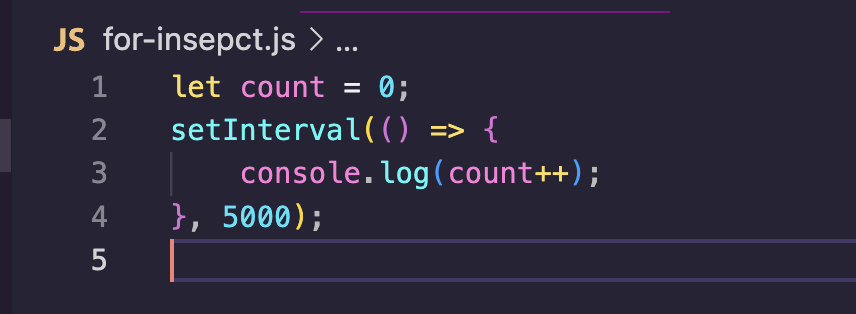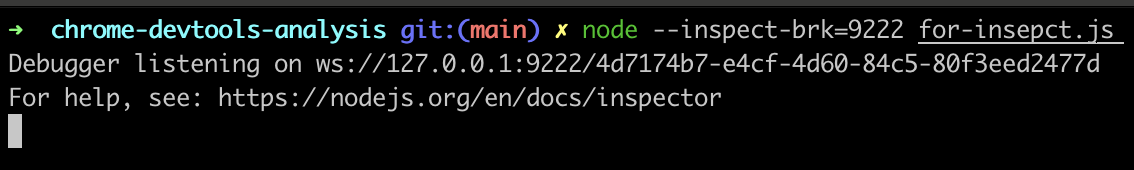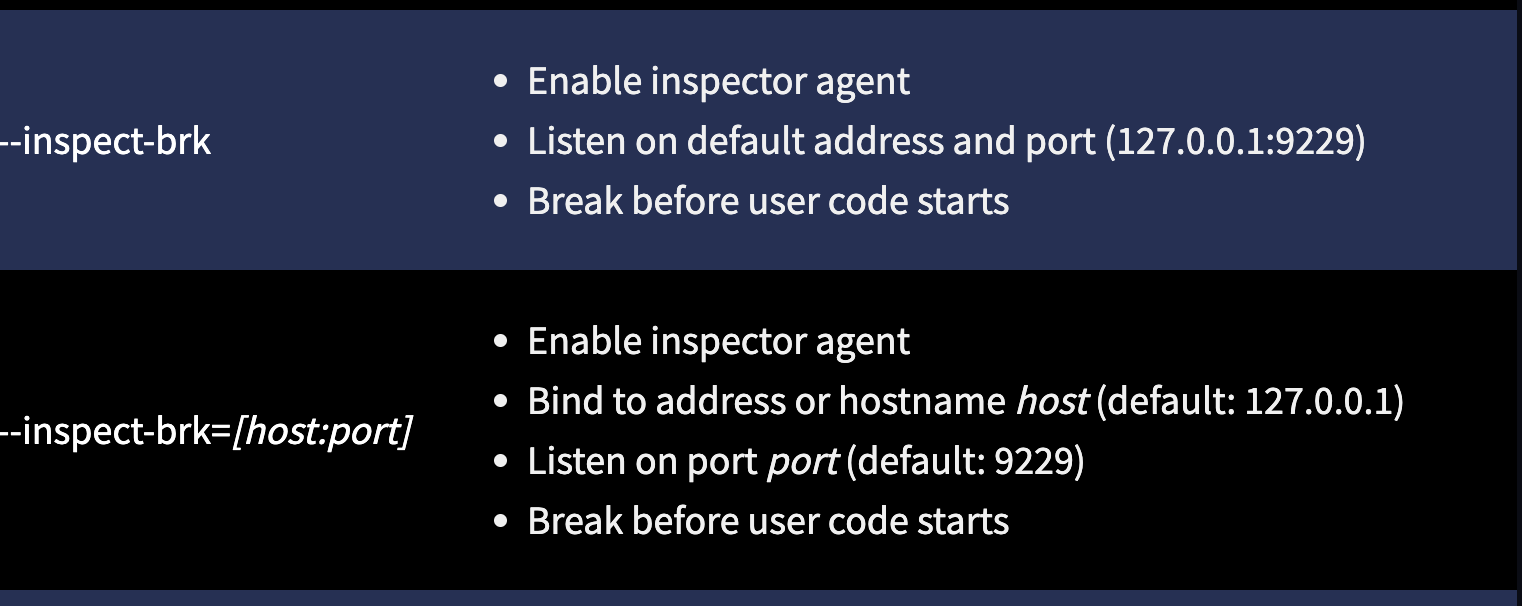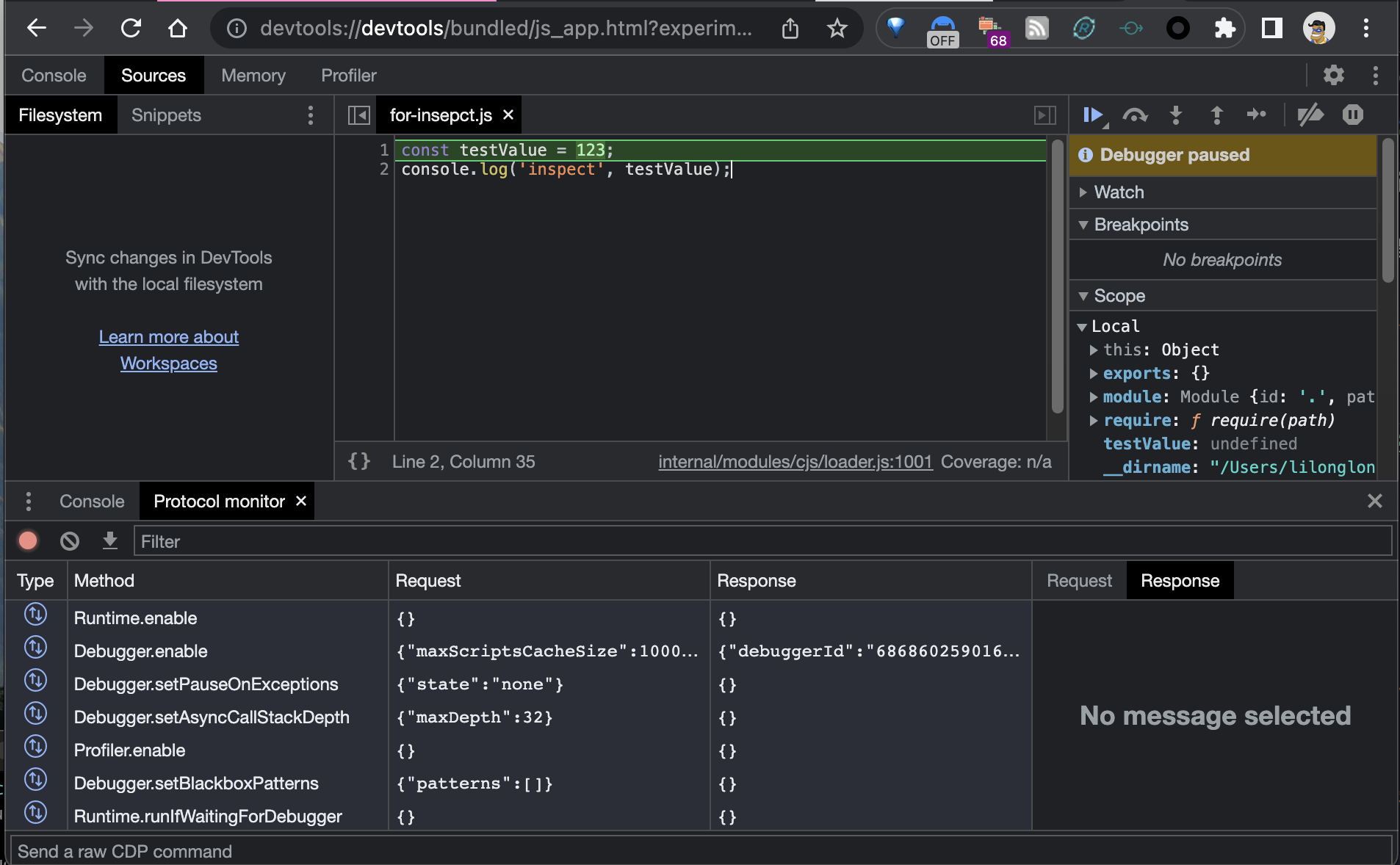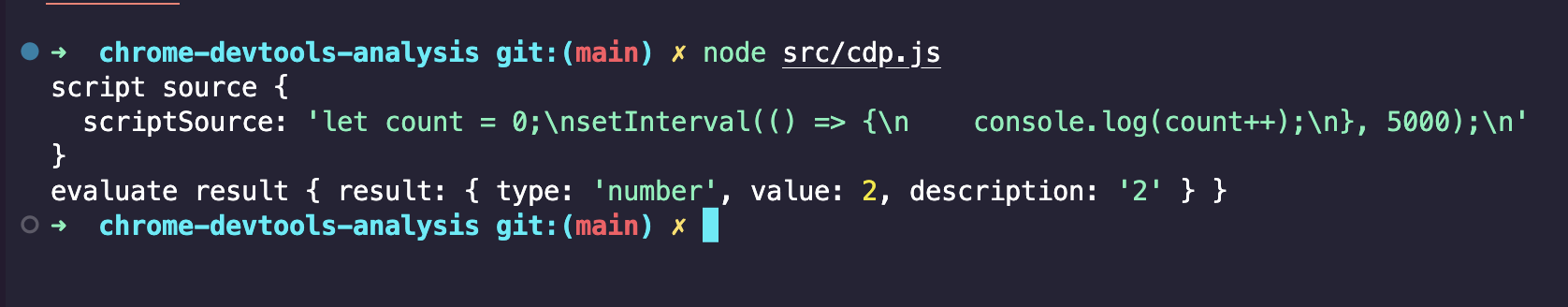最近在调研如何远程调试一个 nodejs 进程,大致调研路径是 Chome DevTolls -> Chrome debugging protocol -> chrome-remote-interface,本文重点介绍下 chrome-remote-interface 的简单使用。
根据其文档,这个工具主要是提供一个 js api,在连接到对应的服务端(要调试的端)后,通过 Chrome Debugging Protocol 与之交互。
所以其基本的使用分为以下几个步骤:
- 启动 nodejs 实例,并打开调试模式, eg.
node --inspect-brk=9222 for-insepct.js
- 通过 CDP 连接到远程调试实例
- 通过 CDP Client 操作远程调试实例
准备待调试的 nodejs 实例
先新建 for-inspect.js,可以写入任意可执行的代码:
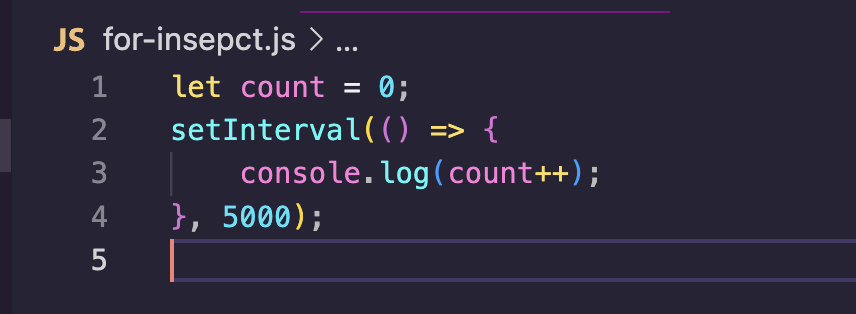
执行代码,附加 --inspect-brk=9222 调试参数:
1
| $ node --inspect-brk=9222 for-insepct.js
|
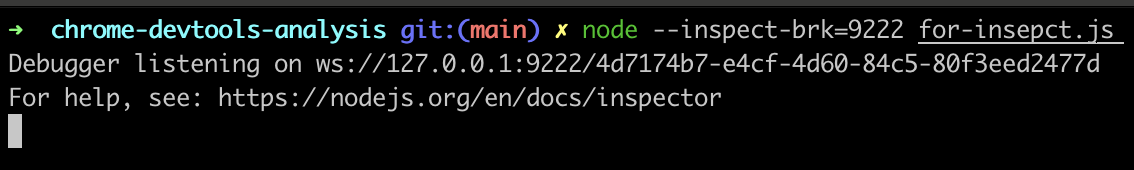
有关 inspect-brk 参数的作用可以参考 node文档,简单来说就是打开调试模式,并在代码首行断点执行,默认实例调试地址为 localhost:9229
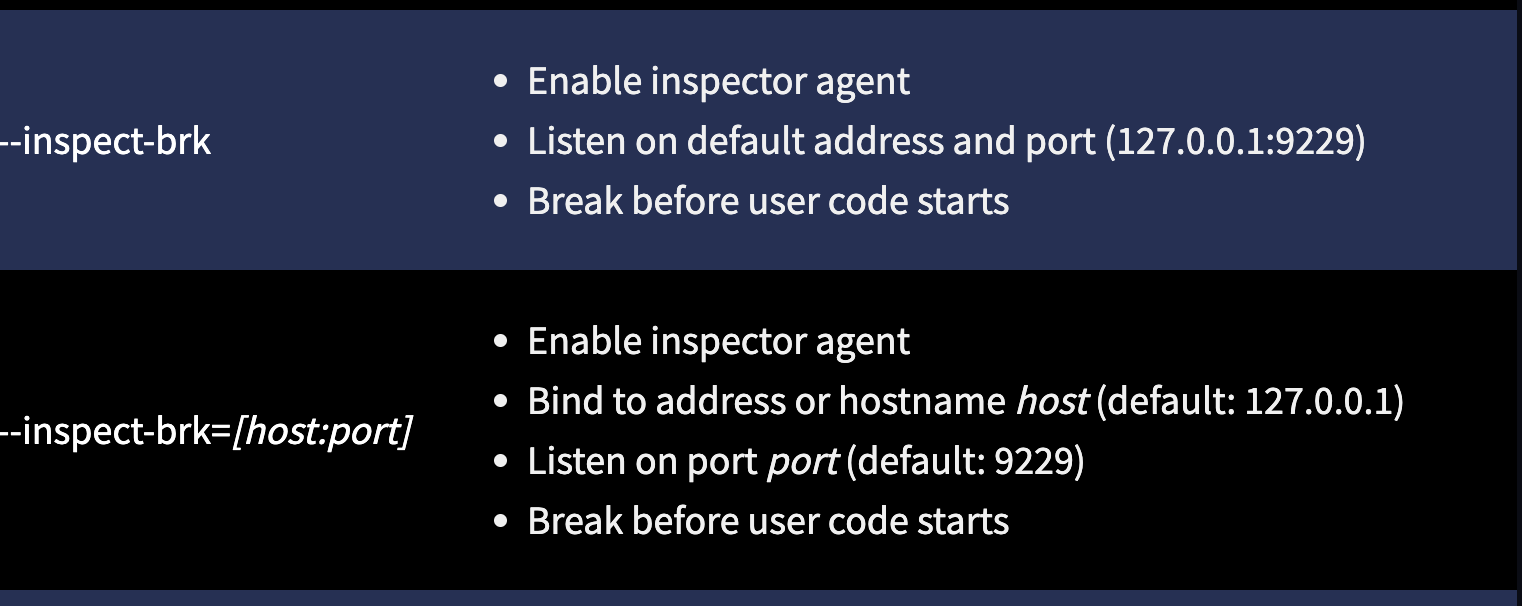
此时,nodejs 已经在 localhost:9222 上启动了调试实例,可以通过访问 http://localhost:9222/json 查看详细信息:
1
2
3
4
5
6
7
8
9
10
11
| [ {
"description": "node.js instance",
"devtoolsFrontendUrl": "devtools://devtools/bundled/js_app.html?experiments=true&v8only=true&ws=localhost:9222/4d7174b7-e4cf-4d60-84c5-80f3eed2477d",
"devtoolsFrontendUrlCompat": "devtools://devtools/bundled/inspector.html?experiments=true&v8only=true&ws=localhost:9222/4d7174b7-e4cf-4d60-84c5-80f3eed2477d",
"faviconUrl": "https://nodejs.org/static/images/favicons/favicon.ico",
"id": "4d7174b7-e4cf-4d60-84c5-80f3eed2477d",
"title": "for-insepct.js",
"type": "node",
"url": "file:///Users/lilonglong/Desktop/long_git/chrome-devtools-analysis/for-insepct.js",
"webSocketDebuggerUrl": "ws://localhost:9222/4d7174b7-e4cf-4d60-84c5-80f3eed2477d"
} ]
|
可通过 Chrome 直接访问 devtoolsFrontendUrl:
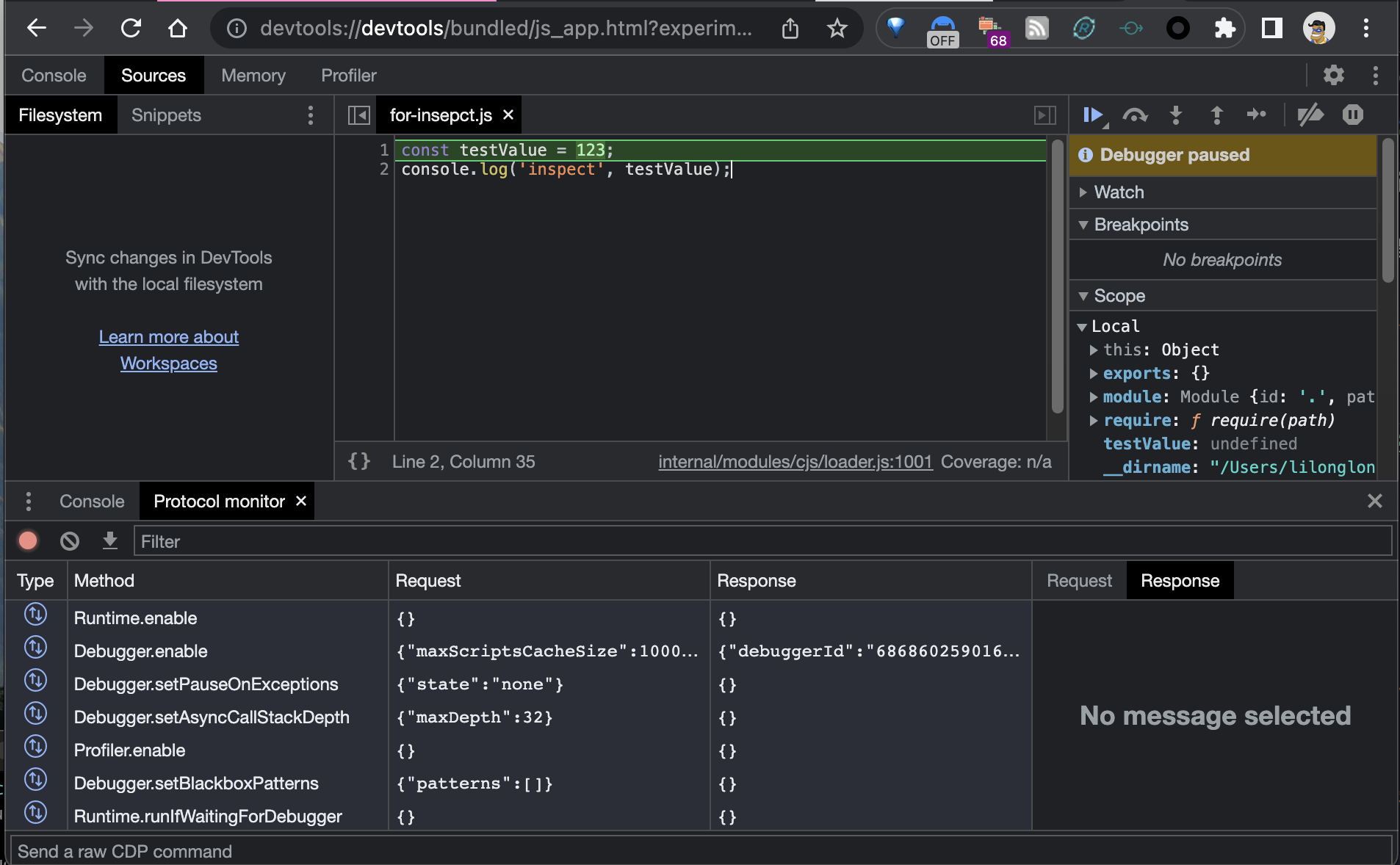
当然,可以通过上面的 Chrome 来调试 nodejs 代码,所以此方案不是重点,重点是如何通过代码来远程调试 nodejs 代码。
通过 chrome-remote-interface 远程调试 nodejs
1
2
3
4
5
6
7
8
9
10
11
12
13
14
15
16
17
18
19
20
21
22
23
24
25
26
27
28
29
30
31
32
33
34
35
36
37
38
39
40
41
42
43
44
45
46
47
48
49
50
51
52
53
|
const CDP = require("chrome-remote-interface");
CDP(async (client) => {
const { Debugger, Runtime, Network } = client;
try {
Debugger.on("scriptParsed", async (params) => {
const { scriptId, url } = params;
if (url.startsWith("file://")) {
const source = await client.Debugger.getScriptSource({ scriptId });
console.log("script source", source);
}
});
Debugger.on("paused", (pausedEvent) => {
});
await Runtime.runIfWaitingForDebugger();
await Debugger.enable();
await Runtime.enable();
const testValue = await Runtime.evaluate({
expression: "eval(1 + 1)",
});
console.log("evaluate result", testValue);
} catch (err) {
console.error(err);
} finally {
client.close();
}
}).on("error", (err) => {
console.error(err);
});
|
执行结果:
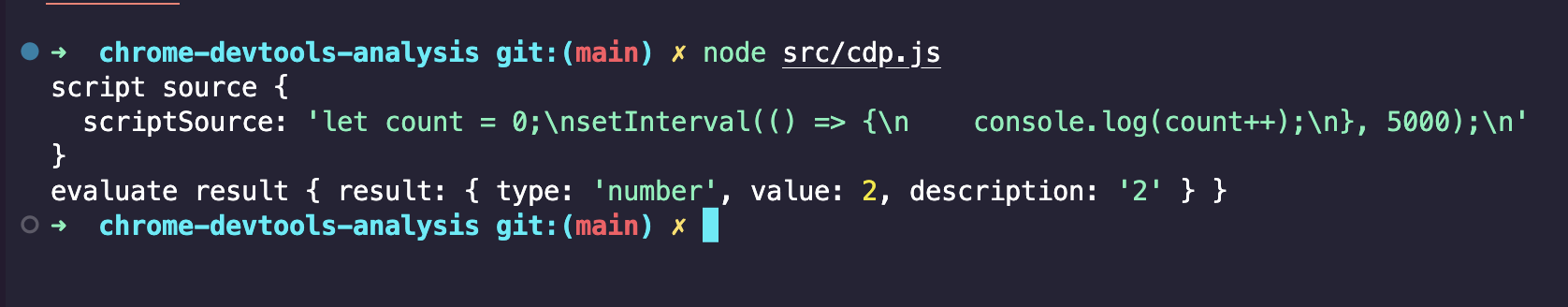
Reference